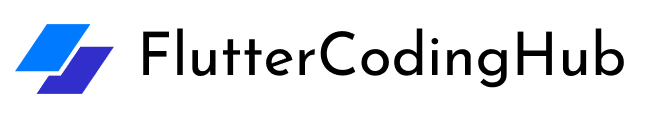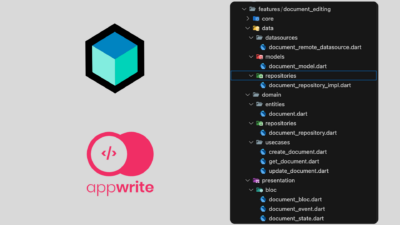Discover essential Dart and Flutter array functions that will make your life easier and boost your productivity. Learn how to efficiently manipulate Lists in Flutter to write cleaner, more maintainable code.
1. Map Function
The map() function transforms each element in a list according to a specified operation.
// Converting a list of integers to their squared values
List<int> numbers = [1, 2, 3, 4, 5];
List<int> squaredNumbers = numbers.map((number) => number * number).toList();
// Result: [1, 4, 9, 16, 25]This is particularly useful when you need to convert data from one format to another, such as transforming JSON data into model objects:
List<Map<String, dynamic>> jsonData = [
{'name': 'Alice', 'age': 25},
{'name': 'Bob', 'age': 30}
];
List<User> users = jsonData.map((json) => User.fromJson(json)).toList();2. Where Function (Filter)
The where() function helps you filter elements based on a condition.
List<int> numbers = [1, 2, 3, 4, 5, 6, 7, 8, 9, 10];
List<int> evenNumbers = numbers.where((number) => number % 2 == 0).toList();
// Result: [2, 4, 6, 8, 10]This is excellent for filtering data in UI components:
List<Product> filteredProducts = allProducts.where(
(product) => product.price < 50 && product.isInStock
).toList();3. Reduce Function
The reduce() function combines all elements in a list into a single value.
List<int> numbers = [1, 2, 3, 4, 5];
int sum = numbers.reduce((value, element) => value + element);
// Result: 15 (1+2+3+4+5)It’s perfect for calculating totals or finding maximum/minimum values:
// Finding the highest price in a list of products
double highestPrice = products.map((p) => p.price).reduce(
(value, element) => value > element ? value : element
);4. AddAll Function
The addAll() function allows you to append all elements from one list to another.
List<String> fruits = ['Apple', 'Banana'];
List<String> moreFruits = ['Orange', 'Mango'];
fruits.addAll(moreFruits);
// Result: ['Apple', 'Banana', 'Orange', 'Mango']This is useful when combining different data sources:
// Combining items from multiple API responses
List<Product> allProducts = [];
allProducts.addAll(localProducts);
allProducts.addAll(cloudProducts);5. ForEach Function
The forEach() function executes a given operation on each element without creating a new list.
List<String> names = ['Alice', 'Bob', 'Charlie'];
names.forEach((name) => print('Hello, $name!'));
// Prints:
// Hello, Alice!
// Hello, Bob!
// Hello, Charlie!This is great for performing side effects without modifying the original list:
// Initialize a collection of controllers
List<TextEditingController> controllers = List.generate(5, (_) => TextEditingController());
@override
void dispose() {
controllers.forEach((controller) => controller.dispose());
super.dispose();
}6. Any and Every Functions
The any() function checks if at least one element satisfies a condition, while every() checks if all elements do.
List<int> numbers = [1, 2, 3, 4, 5];
bool hasEven = numbers.any((number) => number % 2 == 0); // true
bool allEven = numbers.every((number) => number % 2 == 0); // falseThese functions are invaluable for validation:
// Check if any required field is empty
bool hasEmptyFields = formFields.any((field) => field.text.isEmpty);
// Check if all users are adults
bool allAdults = users.every((user) => user.age >= 18);7. FirstWhere and LastWhere Functions
firstWhere() and lastWhere() find the first or last element matching a condition.
List<User> users = [/* list of users */];
// Find the first premium user
User premiumUser = users.firstWhere(
(user) => user.isPremium,
orElse: () => User.guest(), // Default if no match is found
);These functions help you find specific items efficiently:
// Find the most recent notification that hasn't been read
Notification latestUnread = notifications.lastWhere(
(notification) => !notification.isRead,
orElse: () => null,
);8. Fold Function
The fold() function is like reduce() but allows you to specify an initial value.
List<int> numbers = [1, 2, 3, 4];
int sum = numbers.fold(10, (sum, number) => sum + number);
// Result: 20 (10+1+2+3+4)This is particularly useful for accumulating values with different types:
// Calculate total price with tax
double totalWithTax = products.fold(
0.0,
(total, product) => total + (product.price * (1 + product.taxRate))
);9. Join Function
The join() function combines all elements into a single string.
List<String> words = ['Flutter', 'is', 'awesome'];
String sentence = words.join(' ');
// Result: "Flutter is awesome"This simplifies string concatenation:
// Creating a comma-separated list of user names
String usersList = users.map((user) => user.name).join(', ');10. Sort and SortBy Functions
Use sort() to arrange elements in place. For custom sorting, you can create a comparator function.
List<int> numbers = [3, 1, 4, 2, 5];
numbers.sort(); // Sorts in ascending order
// Result: [1, 2, 3, 4, 5]
// Custom sorting (using extension on List)
extension SortByExtension<T> on List<T> {
void sortBy<R extends Comparable>(R Function(T) key) {
this.sort((a, b) => key(a).compareTo(key(b)));
}
}
// Usage
users.sortBy((user) => user.age); // Sort by age
products.sortBy((product) => product.price); // Sort by pricePractical Example: Combining Functions for Data Processing
Let’s see how these functions can work together in a real-world scenario:
class Product {
final String name;
final double price;
final bool inStock;
final List<String> categories;
Product(this.name, this.price, this.inStock, this.categories);
}
// Working with a product catalog
List<Product> products = [/* list of products */];
// Find available products in the "Electronics" category under $100
List<Product> affordableElectronics = products
.where((p) => p.inStock)
.where((p) => p.categories.contains('Electronics'))
.where((p) => p.price < 100)
.toList();
// Calculate total inventory value
double inventoryValue = products
.where((p) => p.inStock)
.fold(0.0, (total, product) => total + product.price);
// Group products by category
Map<String, List<Product>> productsByCategory = {};
products.forEach((product) {
product.categories.forEach((category) {
if (!productsByCategory.containsKey(category)) {
productsByCategory[category] = [];
}
productsByCategory[category]!.add(product);
});
});11. GroupBy Function (with Extension)
While Dart doesn’t have a built-in groupBy function, we can create a powerful extension method to replicate this functionality:
extension GroupByExtension<T> on List<T> {
Map<K, List<T>> groupBy<K>(K Function(T) keyFunction) {
Map<K, List<T>> result = {};
forEach((element) {
K key = keyFunction(element);
if (!result.containsKey(key)) {
result[key] = [];
}
result[key]!.add(element);
});
return result;
}
}This allows you to easily group items by a common property:
// Group users by their subscription type
Map<String, List<User>> usersBySubscription = users.groupBy((user) => user.subscriptionType);
// Access all premium users with:
List<User> premiumUsers = usersBySubscription['premium'] ?? [];12. Expand Function
The expand function (also known as flatMap in other languages) transforms each element into zero or more elements and then flattens the results into a single list:
List<List<int>> nestedLists = [[1, 2], [3, 4], [5, 6]];
List<int> flattened = nestedLists.expand((list) => list).toList();
// Result: [1, 2, 3, 4, 5, 6]This is particularly useful when working with nested structures:
// Flatten a list of product categories containing products
List<ProductCategory> categories = [/* list of categories */];
List<Product> allProducts = categories.expand((category) => category.products).toList();
// Create a list of all tags from all posts
List<String> allTags = blogPosts.expand((post) => post.tags).toList();13. Skip and Take Functions
skip and take functions help you work with portions of a list without creating entirely new copies:
List<int> numbers = [1, 2, 3, 4, 5, 6, 7, 8, 9, 10];
// Skip the first 5 elements
List<int> lastFive = numbers.skip(5).toList();
// Result: [6, 7, 8, 9, 10]
// Take the first 3 elements
List<int> firstThree = numbers.take(3).toList();
// Result: [1, 2, 3]These are excellent for pagination:
// Implementation of paginated data
final pageSize = 20;
final currentPage = 2;
List<Product> paginatedProducts = allProducts
.skip(pageSize * (currentPage - 1))
.take(pageSize)
.toList();14. Cast Function
The cast function allows you to safely convert a list of one type to another:
// When you have a list of dynamic types but need a specific type
List<dynamic> mixedData = jsonDecode(response.body) as List;
List<Map<String, dynamic>> typedData = mixedData.cast<Map<String, dynamic>>();This is helpful when working with APIs that return dynamic data:
// Converting data from a network response
List<dynamic> responseData = apiResponse.data['items'];
List<Map<String, dynamic>> itemsData = responseData.cast<Map<String, dynamic>>();
List<Item> items = itemsData.map((json) => Item.fromJson(json)).toList();15. AsyncMap with Future.wait
When working with asynchronous operations, you can combine map with Future.wait to process items in parallel:
Future<List<UserProfile>> fetchUserProfiles(List<String> userIds) async {
// Map each ID to a future that fetches the profile
List<Future<UserProfile>> profileFutures = userIds.map(
(id) => apiService.fetchUserProfile(id)
).toList();
// Wait for all futures to complete simultaneously
return await Future.wait(profileFutures);
}This pattern significantly improves performance when loading multiple resources:
// Load multiple images in parallel
Future<List<Image>> loadImages(List<String> imagePaths) async {
return await Future.wait(
imagePaths.map((path) => ImageLoader.load(path))
);
}16. IndexedMap (with Extension)
Creating an extension for indexedMap gives you access to both the element and its index during mapping operations:
extension IndexedMapExtension<T> on List<T> {
List<E> indexedMap<E>(E Function(int index, T item) f) {
List<E> result = [];
for (int i = 0; i < length; i++) {
result.add(f(i, this[i]));
}
return result;
}
}This is invaluable for UI development:
// Creating widgets with alternating colors or special handling for first/last items
List<Widget> listItems = products.indexedMap((index, product) {
final isLast = index == products.length - 1;
return ProductTile(
product: product,
showDivider: !isLast,
isHighlighted: index % 2 == 0,
);
}).toList();17. Windowed Function (with Extension)
The windowed function groups elements into overlapping windows of a specified size:
extension WindowedExtension<T> on List<T> {
List<List<T>> windowed(int size, {int step = 1, bool partialWindows = false}) {
List<List<T>> result = [];
int resultSize = length - size + 1;
if (resultSize <= 0) {
if (!partialWindows || isEmpty) return [];
resultSize = length;
}
for (int i = 0; i < resultSize; i += step) {
int windowSize = size;
if (partialWindows && i + size > length) {
windowSize = length - i;
}
result.add(sublist(i, i + windowSize));
}
return result;
}
}This can be used for calculations that require adjacent elements:
// Calculate moving averages
List<double> values = [1.0, 2.0, 3.0, 4.0, 5.0, 6.0, 7.0];
List<double> movingAverages = values
.windowed(3)
.map((window) => window.reduce((a, b) => a + b) / window.length)
.toList();
// Result: [2.0, 3.0, 4.0, 5.0, 6.0]18. Partition Function (with Extension)
The partition function splits a list into two groups based on a predicate:
extension PartitionExtension<T> on List<T> {
(List<T>, List<T>) partition(bool Function(T) test) {
List<T> matching = [];
List<T> nonMatching = [];
for (final element in this) {
if (test(element)) {
matching.add(element);
} else {
nonMatching.add(element);
}
}
return (matching, nonMatching);
}
}This function creates a clean separation of data:
// Split users into active and inactive groups
final (active, inactive) = users.partition((user) => user.isActive);
// Separate completed and pending tasks
final (completedTasks, pendingTasks) = allTasks.partition((task) => task.isCompleted);19. Memoized Computation with Lists
You can create a memoization helper to cache expensive computations on lists:
class MemoizedList<T, R> {
final List<T> _source;
final R Function(List<T>) _computation;
R? _cachedResult;
int _lastHashCode = 0;
MemoizedList(this._source, this._computation);
R get value {
final currentHashCode = Object.hashAll(_source);
if (_cachedResult == null || currentHashCode != _lastHashCode) {
_cachedResult = _computation(_source);
_lastHashCode = currentHashCode;
}
return _cachedResult!;
}
}
// Usage
final expensiveStats = MemoizedList(
products,
(items) => calculateExpensiveStatistics(items)
);
// Access the cached computation
print(expensiveStats.value);20. ChunkBy Function (with Extension)
The chunkBy function groups adjacent elements together based on a key function:
extension ChunkByExtension<T> on List<T> {
List<List<T>> chunkBy<K>(K Function(T) keyFunction) {
if (isEmpty) return [];
List<List<T>> result = [];
List<T> currentChunk = [first];
K currentKey = keyFunction(first);
for (int i = 1; i < length; i++) {
K newKey = keyFunction(this[i]);
if (newKey != currentKey) {
result.add(currentChunk);
currentChunk = [this[i]];
currentKey = newKey;
} else {
currentChunk.add(this[i]);
}
}
if (currentChunk.isNotEmpty) {
result.add(currentChunk);
}
return result;
}
}This is useful for sectioning data:
// Group transactions by date
List<Transaction> sortedTransactions = [...transactions]..sort(
(a, b) => a.date.compareTo(b.date)
);
List<List<Transaction>> transactionsByDate = sortedTransactions.chunkBy(
(transaction) => transaction.date.toString().split(' ')[0]
);
// Group messages by sender
List<List<Message>> messageThreads = messages.chunkBy((msg) => msg.senderId);Practical Example: Building a Sophisticated Filter System
Here’s a comprehensive example that combines many of these advanced functions to create a powerful product filtering system:
class ProductFilterSystem {
final List<Product> allProducts;
ProductFilterSystem(this.allProducts);
List<Product> filter({
String? searchTerm,
List<String>? categories,
double? minPrice,
double? maxPrice,
bool? inStockOnly,
}) {
return allProducts
.where((product) {
// Apply search filter
if (searchTerm != null && searchTerm.isNotEmpty) {
final term = searchTerm.toLowerCase();
if (!product.name.toLowerCase().contains(term) &&
!product.description.toLowerCase().contains(term)) {
return false;
}
}
// Apply category filter
if (categories != null && categories.isNotEmpty) {
if (!product.categories.any((c) => categories.contains(c))) {
return false;
}
}
// Apply price range filter
if (minPrice != null && product.price < minPrice) return false;
if (maxPrice != null && product.price > maxPrice) return false;
// Apply stock filter
if (inStockOnly == true && !product.inStock) return false;
return true;
})
.toList();
}
Map<String, List<Product>> groupByCategory() {
return allProducts.groupBy((product) => product.mainCategory);
}
List<Product> getRelatedProducts(Product product, {int limit = 5}) {
// Find products in the same categories, sorted by relevance
return allProducts
.where((p) => p.id != product.id) // Exclude the current product
.map((p) => (
product: p,
relevance: p.categories
.where((c) => product.categories.contains(c))
.length
))
.where((item) => item.relevance > 0)
.toList()
..sort((a, b) => b.relevance.compareTo(a.relevance))
.map((item) => item.product)
.take(limit)
.toList();
}
List<List<Product>> paginateProducts(List<Product> products,
{int pageSize = 10}) {
return products
.windowed(pageSize, step: pageSize, partialWindows: true);
}
}Conclusion
These advanced array functions take your Flutter development skills to the next level. By leveraging these powerful techniques, you can:
- Write more declarative and readable code that clearly expresses your intent
- Implement complex data manipulation with less code and fewer bugs
- Create more responsive applications through efficient data processing
- Build sophisticated features like advanced filtering, pagination, and data grouping with minimal effort
While many of these functions require custom extensions, they become invaluable tools once added to your project. Consider creating a utility library with these extensions for consistent use across your applications.
Remember that functional programming approaches like these promote immutability and composability, leading to more maintainable and testable code. By mastering these array functions, you’re not just learning syntax but embracing a powerful programming paradigm that will serve you well in your Flutter development journey.