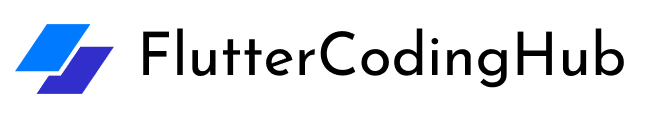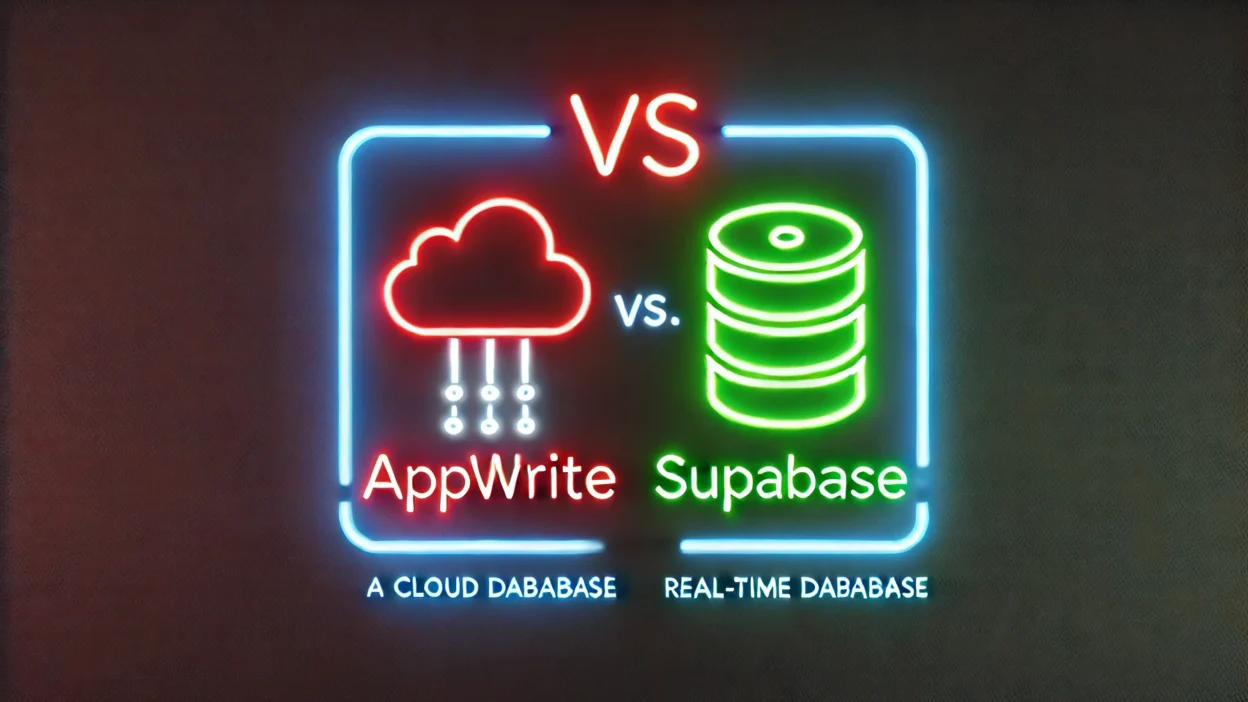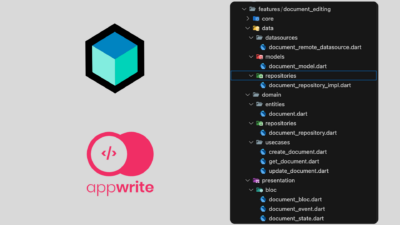As a Flutter developer, choosing the right backend service is crucial for your application’s success. Appwrite and Supabase have emerged as popular Backend-as-a-Service (BaaS) options, each with its strengths and limitations. This comparison will help you decide which is better suited for your Flutter projects.
Overview
Appwrite is an open-source, self-hosted BaaS that provides APIs for common application requirements like authentication, databases, file storage, cloud functions, and more.
Supabase is an open-source Firebase alternative that combines PostgreSQL, authentication, instant APIs, edge functions, realtime subscriptions, and storage.
Integration with Flutter
Appwrite
- Official SDK: Appwrite offers a dedicated Flutter SDK with comprehensive documentation.
- Integration Ease: 4.5/5 – Straightforward integration with well-documented examples.
- Flutter-specific Features: Purpose-built with mobile developers in mind, including Flutter.
- Community Resources: Growing collection of Flutter-specific tutorials and examples.
Supabase
- Official SDK: Provides a Flutter SDK with good documentation.
- Integration Ease: 4/5 – Good integration experience with clear documentation.
- Flutter-specific Features: Good Flutter support, though less Flutter-centric than Appwrite.
- Community Resources: Strong community with increasing Flutter-specific resources.
Key Features Comparison
| Feature | Appwrite | Supabase |
|---|---|---|
| Database | Document-based database | PostgreSQL (SQL-based) |
| Authentication | Email/password, OAuth providers, phone auth | Email/password, OAuth providers, phone auth |
| Storage | File storage with permissions | Object storage with public/private buckets |
| Realtime | Realtime subscriptions and database events | Realtime database changes using PostgreSQL |
| Functions | Cloud functions | Edge functions |
| APIs | REST and GraphQL (beta) | REST and GraphQL (via PostgREST) |
Pricing
Appwrite
- Free Self-hosted: Completely free if self-hosted
- Cloud Offering:
- Free Tier: Generous free tier with:
- 5GB database storage
- 5GB file storage
- 1M function executions
- 50GB bandwidth
- Pro Plan: Starting at $49/month with:
- 100GB database storage
- 100GB file storage
- 10M function executions
- 500GB bandwidth
- Enterprise: Custom pricing for larger needs
Supabase
- Free Self-hosted: Completely free if self-hosted
- Cloud Offering:
- Free Tier: Includes:
- 500MB database
- 1GB file storage
- 2GB bandwidth
- 50,000 monthly active users
- Pro Plan: Starting at $25/month with:
- 8GB database
- 100GB file storage
- 250GB bandwidth
- Unlimited users
- Enterprise: Custom pricing for larger organizations
Pros and Cons for Flutter Development
Appwrite
Pros:
- Flutter-centric approach: Designed with mobile developers in mind
- Simplicity: Easy to set up and use, especially for developers new to backend services
- Comprehensive SDK: Full-featured Flutter SDK with good documentation
- Self-hosted option: Complete control over your data and infrastructure
- Document database: Familiar for developers coming from Firebase
- Generous free tier: More resources in the free tier compared to Supabase
Cons:
- Newer platform: Less mature than some alternatives
- Smaller community: Fewer community resources compared to Supabase
- Limited SQL capabilities: Not ideal if your project requires complex SQL queries
- Self-hosting complexity: Requires more DevOps knowledge for production self-hosting
Supabase
Pros:
- PostgreSQL power: Full SQL capabilities with a mature database engine
- Larger community: More community resources and support
- Database migrations: Better support for schema migrations
- Row-level security: Powerful security policies at the database level
- SQL familiarity: Great for developers who prefer SQL over NoSQL
- PostgreSQL extensions: Access to powerful extensions like PostGIS
Cons:
- SQL learning curve: Steeper learning curve for developers not familiar with SQL
- Less intuitive for mobile-first: Database-centric approach might be less intuitive
- Less generous free tier: More limited resources in the free tier
- Complex security rules: Row-level security can be more complex to implement properly
Use Case Recommendations
Choose Appwrite if:
- You’re a Flutter developer new to backend services
- You prefer a document-based database similar to Firebase
- You want a simple, intuitive dashboard
- Your project needs generous free tier resources
- You prefer a mobile-first approach to backend services
Choose Supabase if:
- You have SQL experience or prefer SQL databases
- Your project requires complex database queries
- You need powerful database features like joins, views, or functions
- You plan to scale to a large application with complex data relationships
- You want to leverage PostgreSQL extensions
Implementation Examples for Flutter
Appwrite Flutter Implementation Example
// Initialize Appwrite
final client = Client()
.setEndpoint('https://your-appwrite-endpoint.com/v1')
.setProject('your-project-id');
// Initialize services
final account = Account(client);
final database = Databases(client);
final storage = Storage(client);
// Authentication
Future<void> createAccount(String email, String password) async {
try {
await account.create(
userId: ID.unique(),
email: email,
password: password,
);
await login(email, password);
} catch (e) {
print('Error: $e');
}
}
// Database operations
Future<void> createDocument(Map<String, dynamic> data) async {
try {
await database.createDocument(
databaseId: 'your-database-id',
collectionId: 'your-collection-id',
documentId: ID.unique(),
data: data,
);
} catch (e) {
print('Error: $e');
}
}Supabase Flutter Implementation Example
// Initialize Supabase
final supabase = SupabaseClient(
'https://your-supabase-url.supabase.co',
'your-supabase-anon-key',
);
// Authentication
Future<void> signUp(String email, String password) async {
try {
await supabase.auth.signUp(
email: email,
password: password,
);
} catch (e) {
print('Error: $e');
}
}
// Database operations
Future<void> insertData(Map<String, dynamic> data) async {
try {
await supabase
.from('your_table')
.insert(data);
} catch (e) {
print('Error: $e');
}
}
// Realtime subscriptions
void subscribeToChanges() {
supabase
.from('your_table')
.stream(['id'])
.eq('user_id', supabase.auth.currentUser?.id)
.listen((data) {
print('New data: $data');
});
}Conclusion
For Flutter developers, both Appwrite and Supabase offer compelling features, but they cater to different preferences and requirements:
Appwrite is more approachable for Flutter developers who want a Firebase-like experience with document databases and a mobile-first approach. Its intuitive design and generous free tier make it particularly suitable for smaller to medium-sized Flutter applications or for developers who are new to backend services.
Supabase is better suited for Flutter developers who value SQL capabilities and relational database features. It’s a stronger choice for applications with complex data requirements, relationships, and query needs. It’s also more mature with a larger community.
The decision ultimately depends on your specific project requirements, team expertise, and scaling plans. Many Flutter developers find that Appwrite offers a smoother initial experience, while Supabase provides more powerful database capabilities for complex applications.